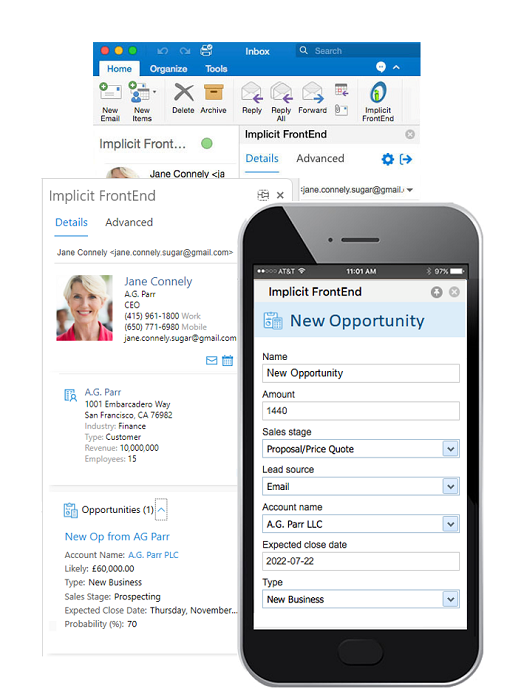Access all CRM records directly from Outlook
Browse, search, create and update CRM records without leaving Outlook
- Increase productivity by having the CRM data you need, at your fingertips as you correspond with your customers and prospects via Outlook.
- Maintain CRM Layouts –Work with CRM records in their native CRM layouts.
- Effortlessly transfer all your customizations to Outlook – Implicit retrieves and applies your CRM customizations in Outlook including custom modules, fields, and customized views.
- Access all CRM data in real-time directly from Outlook – No synchronization required (except for Outlook calendars and contacts).
- Admin-installed and configured – Centrally install deploy and configure the software for all users.
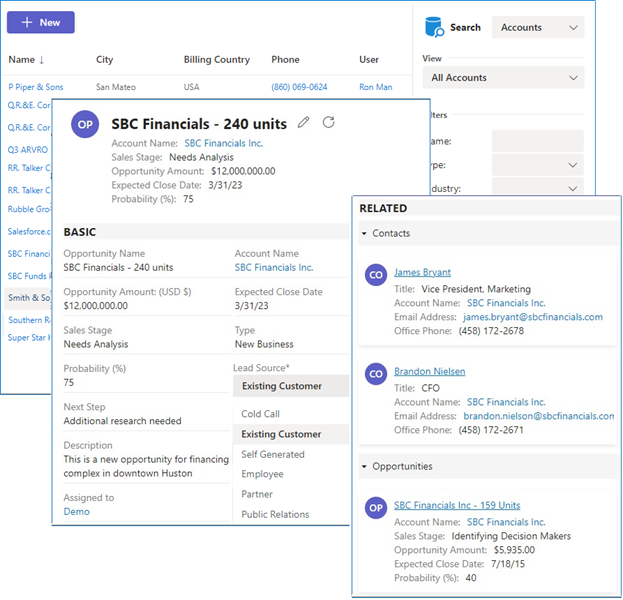
Email Integration
Attach inbound and outbound customers’ emails to related CRM records.
- Manual Email Archiving – Manually archive emails to multiple CRM records. Archive to standard or custom modules.
- Automatic Email Archiving – Define rules for auto-email archiving.
- Attachments Archiving – Configure which attachments to archive and limit by size and type.
- Centralized or individual configuration – Email archiving rules and configurations can be set either individually by users or globally by admin.
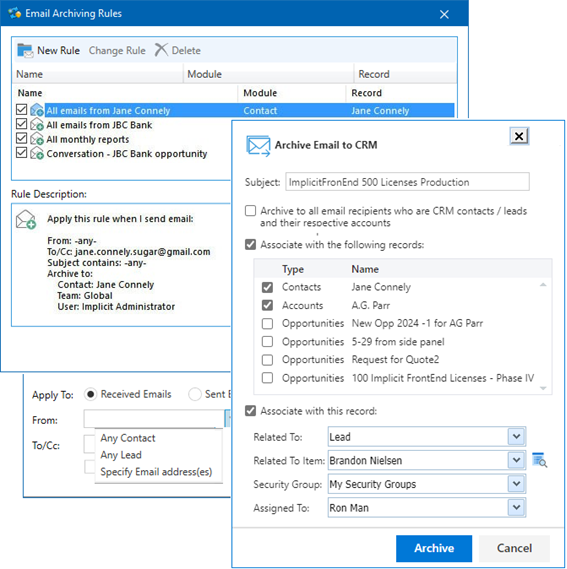
Meetings AI Insights
Implicit integrates with Microsoft 365 Teams and OpenAI to generate AI insights and recaps of your customer meetings.
- Review AI insights of your customer meetings including meeting sections, key topics, discussion points and follow up action items related to accounts, opportunities, quote etc.
- Review meeting sections and topics. By breaking down the discussion into sections and presenting a summary view of each section topic and discussion, Implicit allows you to review the meeting notes at a glance, and come up to speed on what was discussed, by whom and what action items should be taken.
- Leverage CRM information as context from the meeting. By leveraging the history of the account from the CRM as context for the meeting, Implicit ensures high quality AI analysis.
- Save in CRM. AI insights, meetings’ transcripts and attendance reports are saved in CRM as part of the history of your customer interactions
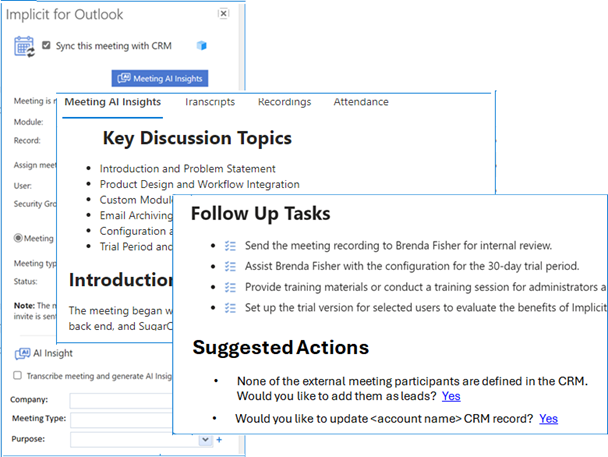
CRM-Outlook Integration
Leverage the tight integration to get the best of both worlds on any device.
- Keep your CRM in sync with Outlook – Full two-way synchronizations of calendars and contacts.
- Minimize manual data entry and automate repetitive work – Create contacts, prospects, accounts, opportunities etc. directly from emails and meetings.
- Multi-Platform Support:
- Microsoft 365 and Exchange on Prem
- Desktop and New Outlook
- Windows, Mac and Outlook online
- iOS and Android